Great you’ve decided to use our services to manage your e-commerce inventory and finances, now all you have to do is to link up your WooCommerce website to your WooCounting account by following these few steps:
First let’s log into your WooCommerce website and go to WooCommerce -> Settings -> Advanced tab
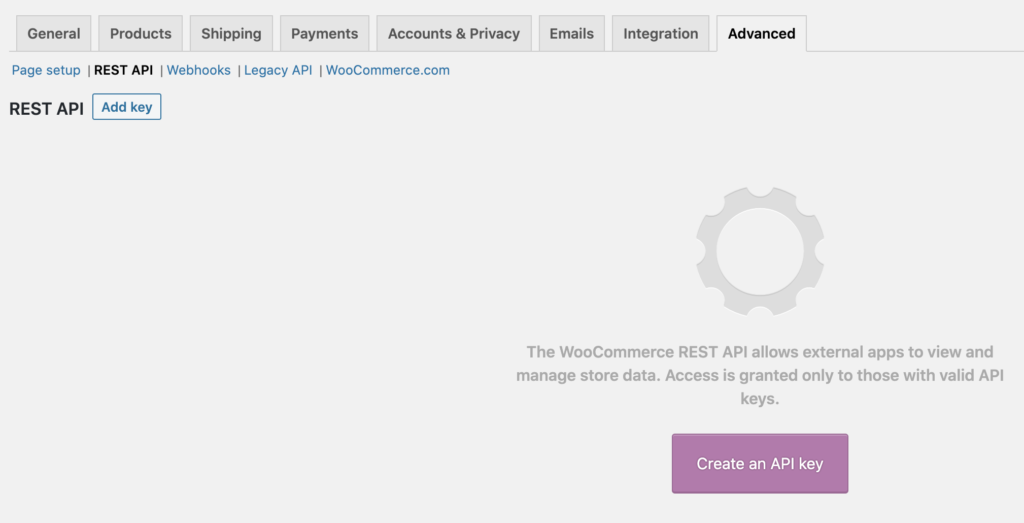
Then we need to create a REST API Key, this will allow WooCounting to access your data online and store them securely on your account, let’s click on the “Add key” button.
Give your key a name remembering you what it is used for, like WooCounting.
Next, select the user that will be used to make those requests, be sure to choose one that have access to the products, orders, and so on. By default it will be your account which is probably fine.
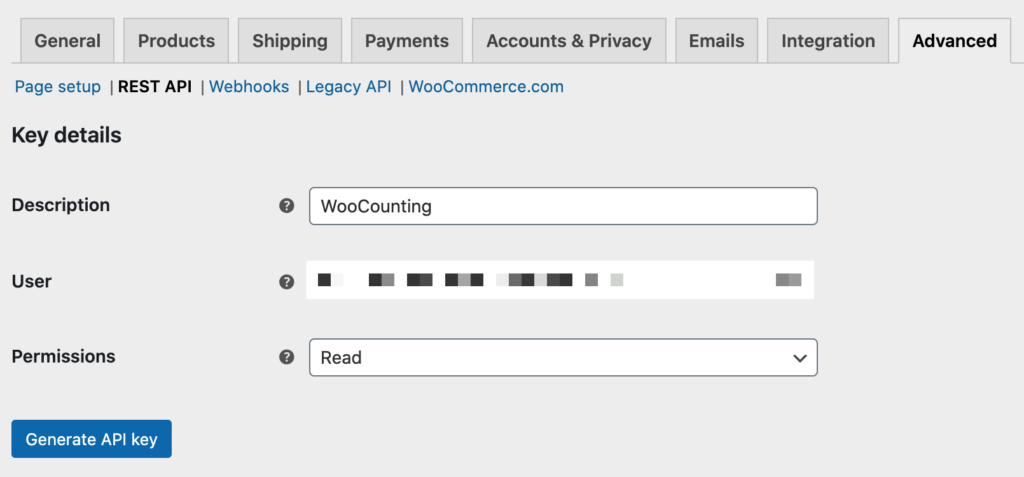
Once you have filled those fields, you may click on the “Generate API Key” button, which will save your parameters and display the required access keys.
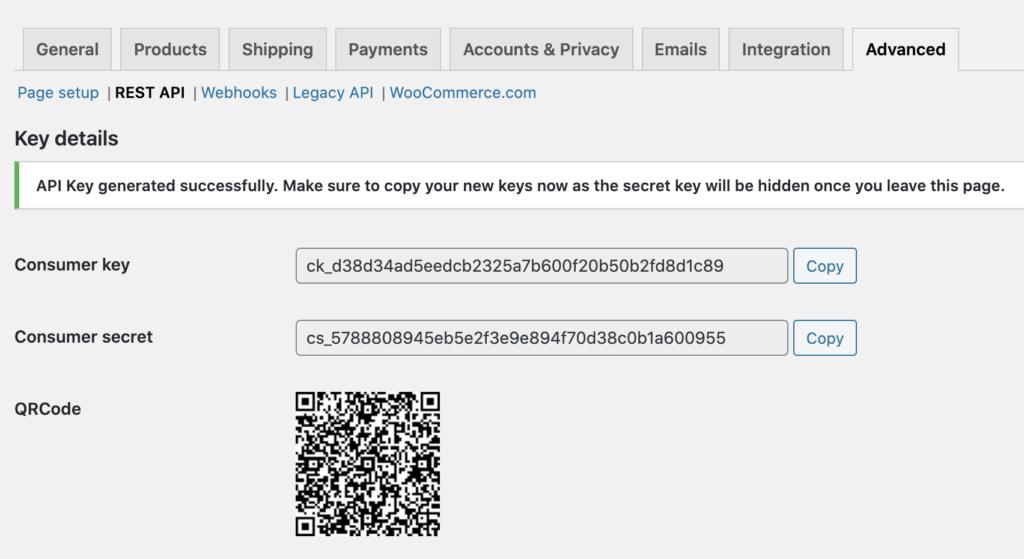
Please be careful: those keys will only be displayed once, you will need to log into your WooCouting account and copy + paste the two keys in your profile settings.
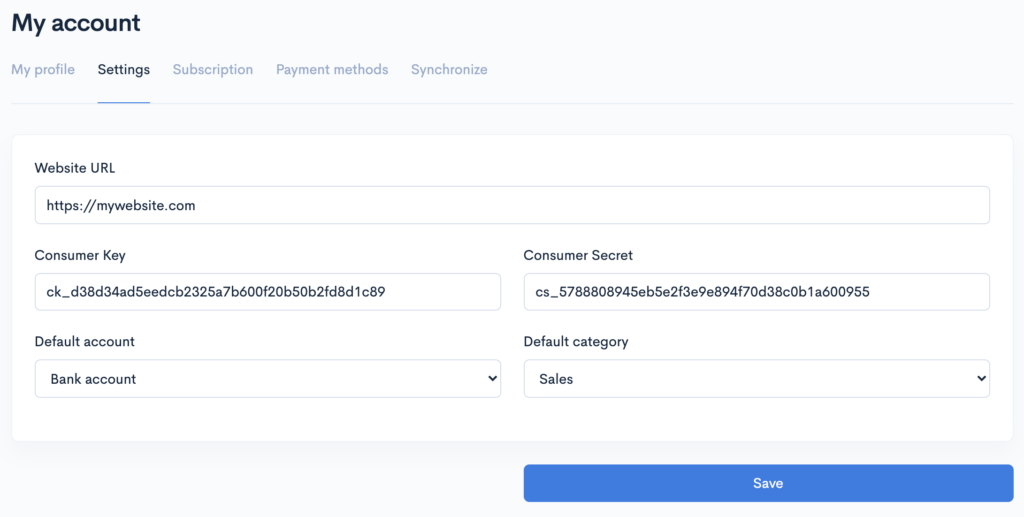
Fill the form field with your website URL, paste the previously copied keys, select on which account and category you wish to have your revenues assigned to.
Congratulations you are now able to import all your data using the “synchronize” tab !
If you encounter any difficulties, do not hesitate to contact our support staff, they are really friendly.